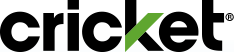What Are the Requirements for Having My Device Unlocked?
- The device is designed for use on and locked to the Cricket network
- The device you want to unlock has been active for at least six months of paid service
- The device has internet connection, has not been reported lost, stolen, or any other fraudulent activity
How Do I Unlock My iPhone?
You can now unlock your iPhone online through the device unlock process.
Device Unlock:
- Click on the device unlock process link and follow the inital instructions.
- Scroll down to locate the number of the phone you'd like to unlock.
- Select Request Unlock.
- For eligible iPhones, a "Your device is now unlocked" message will display as well as text your device a confirmation. No additional action is needed.
- Contact us at 1-800-CRICKET (274-2538) if you meet the eligibility requirements but cannot unlock your device.
How Do I Unlock My Android Device?
Most Android devices must be unlocked using the myCricket App. Follow these steps to unlock your Android device using the myCricket App:
- Open your myCricket App.
- Sign out of the app if you’re signed in.
- Tap Unlock Device on the apps sign-in screen.
- Tap Unlock at the bottom of the screen.
- Once your phone is successfully unlocked, restart it to complete the process.
- Open the Cricket Device Unlock app on your device.
- Tap the Lock icon located on the bottom enter of the screen
- The confirmation screen with display next if the unlock is successful
- Once your phone is successfully unlocked, restart it to complete the process.
Online:
- Go to manage your account.
- Under Need Help? Select How to Unlock My device.
- Follow the instructions on the page.
I Have My Android Unlock Code. Now What?
- Turn off your phone.
- Remove your SIM Card and enter a new SIM Card from another carrier.
- Turn your phone back on.
- Follow the prompts and enter the unlock code.
- Restart your phone to complete the unlock process.
I’m a Member of the Military, and I Need to Unlock My Device. What Do I Do?
If you’re in the military and need expedited unlocking prior to deployment, please call Customer Support at 1-800-CRICKET (1-800-274-2538) or dial 611 from your Cricket phone. We appreciate your service.
Important Unlock Policy Note:
Cricket reserves the right, in its sole discretion, to deny any unlock request that it concludes may result in abuse of this policy or assist in any way in an effort to perpetrate fraud or any other unlawful conduct against Cricket or its customers. Cricket further reserves the right to change this unlocking policy at its discretion without advance notice.
Was this article helpful?